The most beautiful ABAP report
Introduction
Writing ABAP reports is actually very easy. For me it is so easy that the main task of writing an ABAP report is just to find out differences to ABAP reports that I have already written so that I can copy as much as possible.
In most cases this is sufficient as ABAP reports are often only for presenting data that would otherwise be hard to select. Or to have a new interface to the master/transactional data of the system but with the actual business logic hidden away in some ABAP classes. This leaves the ABAP report itself with only the task of the VC of MVC. The V(iew) can be very easily copied since most of the time it is created either by using the Dynpro painter or creating an ALV. The latter can be copied. The C(ontrol) cannot be copied since this is most likely different to each report but the cool thing is that the entire infrastructure to actually be able to implement C can be copied (e.g. subroutines etc).
But now comes the hardest part: being consistent. I have written like 20 unique ABAP reports until now. They range from only output to full user interaction. But each single one of them has its owns design constraints. For a healthy human those differences might not even be recognizable but for me such tiny inconsistencies are almost physically hurting me. My goal is always to make my stuff better. Getting consistent at the stuff that I am doing is a very important pillar as consistency frees up important brain resources for yet unknown stuff.
The specification of the example report
The example report I am pasting here is about updating the material description of multiple materials using an ALV. Yes, I know that this can be achieved using the transaction MM17. But updating the material descriptions is very easy to understand and can be easily taken as a starting point for anything else. It can even be used as a template to implement something like a material description generation (e.g. by using bRobots).
The selection screen will consist of the following:
- Material number selection
On execution the screen to modify the material descriptions of the selected materials will be loaded and displayed. The screen itself consists only of one ALV with the following columns:
- Material number
- Read only
- Language
- Read only
- Material description
- Editable
After modifying the material descriptions it is possible to save the material descriptions. If the user ticked the test run option before than the materials will not be actually updated. In any case a new screen will be displayed containing messages again as ALV if the update of the materials was possible or not.
Design constraints
To get consistency across the different reports the following design constraints have been applied:
- Each subroutine must be treated as a pure function per default. In some cases global data must be modified but if so, then it must be declared explicitly in a header comment to the subroutine. The benefits:
- It makes it way easier to debug the subroutines as many subroutine can be re-executed by using the Go to statement feature of the ABAP debugger and just initializing the subroutine arguments within the caller of the subroutine.
- Reading the subroutines is easier as the reader is not required to continuously consider the global context too.
- Modifying global data is not hidden but directly presented to the reader.
- Writing pure functions normally pressures the developer in writing smaller subroutines. This makes it easier later on if new functionality has to be added as the components are better separated.
- Subroutine parameters of the type CHANGING are not considered as CHANGING by default. Instead they are treated like EXPORTING of function modules. The parameter type CHANGING is still allowed but must be specifically declared in the comment header of the subroutine.
- This makes it far easier to use the feature “Go to statement” in the ABAP Debugger to re-run a specific part of the source code.
- Re-using subroutines is easier as CHANGING normally leads to writing subroutines specific to only one single use case whilst EXPORTING is normally implemented more generally. This hypothesis is supported by the fact that CHANGING can already expect certain data in a certain way.
- Dynpro modules must not have any logic in them. Instead they must immediately call subroutines.
- Dynpro modules are actually global code in ABAP. Therefore it is not possible to define a variable in two modules with the same name.
- The modules must use the Dynpro number as a prefix.
- The subroutine for the module must use the Dynpro number as a prefix.
- Global data and constants are specifically necessary for a Dynpro must use that Dynpro’s number as a prefix.
- The START-OF-SELECTION part and the Dynpro modules are the only code sections that are intentionally using global data. But the use of global data is immediately mitigated by passing it as argument to an according subroutine .
- This greatly decreases the matches of where-used lists on global data which in turn makes it easier to find where stuff happens (e.g. find out where the global data is actually modified instead of read).
- Every include receives the prefix of the report itself followed by the following suffixes:
- TXX for a top-Include where XX is a serial number
- T01 is reserved for global data for the entire report
- Each Dynpro receives its own top-include
- SXX for a selection screen where XX is a serial number
- CXX for a class definition and definition where XX is a serial number. The class declaration must be placed in the report’s top-include as deferred.
- FXX for subroutines where XX is a serial number.
- You are free on how many includes you define but I recommend doing one for the report itself and one for each Dynpro.
- OXX for PBO modules where XX is a serial number.
- Each Dynpro receives its own PBO include
- IXX for PAI modules where XX is a serial number.
- Each Dynpro receives its own PAI include
- Each include’s description must start with the report’s name and the sequence ‘ - ‘ followed by a short description.
- The suffix for the include of PBO modules must be ‘PBO of Dynpro XXXX’ where XXXX is the Dynpro number
- The suffix for the include of PAI modules must be ‘PAI of Dynpro XXXX’ where XXXX is the Dynpro number
- If my recommendation is followed to separate the subroutines for each Dynpro in an include, then such include’s suffix must be ‘Subroutines of Dynpro XXXX’ where XXXX is the Dynpro number.
- TXX for a top-Include where XX is a serial number
The implementation
With the design constraints in place we can actually start writing the example report.
The sub sections of this section are for each include necessary in the final report. As the source file is linked within the sub section only important portions are listed within this blog entry. The link to the entire report can be found in the Appendix.
The report
- See file ZBR_MAKT_UPDATE.abap
- The description of the file is ZBR: Update material descriptions
The purpose of the report itself is mainly only to hold all the necessary includes. The only really important thing happening in here is the call to the main subroutine:
* ...
START-OF-SELECTION.
PERFORM main USING s_matnr[].
As it is vital to avoid using global data the range table holding the user selected material numbers is passed in to the main subroutine instead of the main subroutine accessing it on its own directly.
The global top include
- See file ZBR_MAKT_UPDATE_T01.abap
- The description of the file is ZBR_MAKT_UPDATE: Top-include of entire report
The global top include actually does not store anything in this example report as there is nothing to be shared globally across the business functionality and the Dynpros. If you are relying on general constants for your business logic then you might place them in here.
The selection include
- See file ZBR_MAKT_UPDATE_T02.abap
- The description of the file is ZBR_MAKT_UPDATE: Top-include of selection screen
Since we only need an input field for a range of material numbers this include is again very small. The important contents are:
* ...
SELECTION-SCREEN BEGIN OF BLOCK bl1 WITH FRAME TITLE TEXT-bl1.
SELECT-OPTIONS: s_matnr FOR gs_mara-matnr MODIF ID bl1.
SELECTION-SCREEN END OF BLOCK bl1.
The global subroutine include
- See file ZBR_MAKT_UPDATE_F01.abap
- The description of the file is ZBR_MAKT_UPDATE: General subroutines of the report
In here we have only the main subroutine and other subroutines that are general business logic or subroutines generally necessary. Let’s have a brief look at each subroutine’s parameters starting with the main subroutine:
* ...
FORM main USING irt_matnr TYPE zbr_makt_update_rt_matnr.
* ...
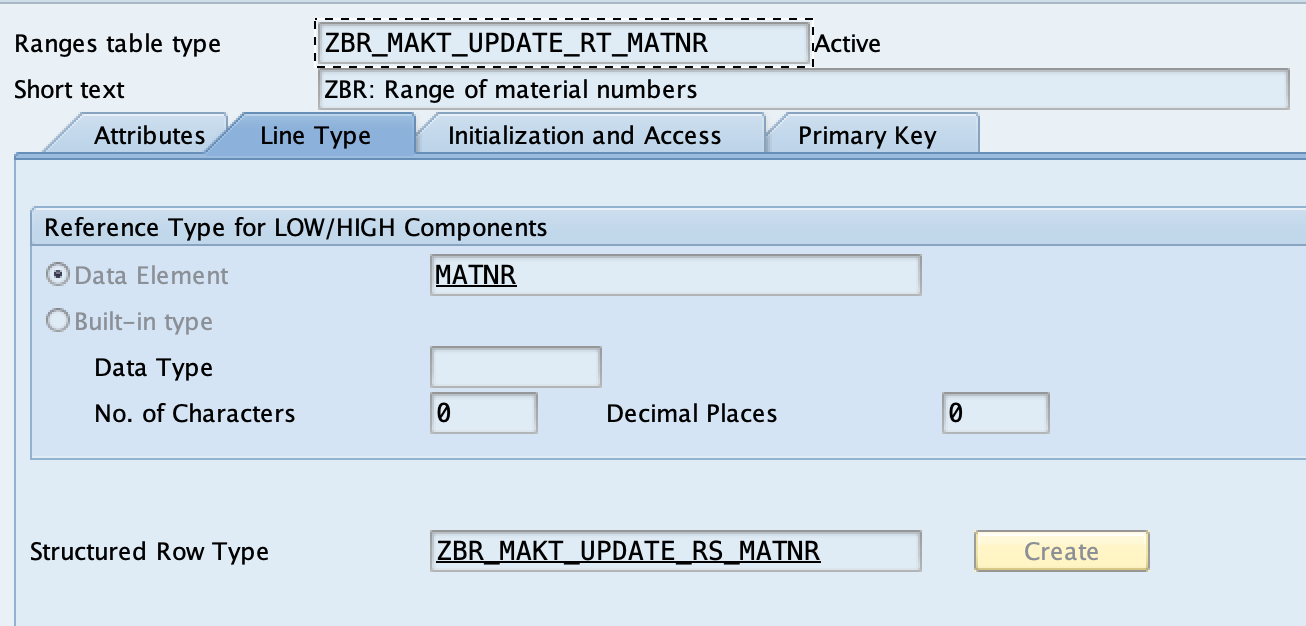
Definition in the data dictionary of ZBR_MAKT_UPDATE_RT_MATNR
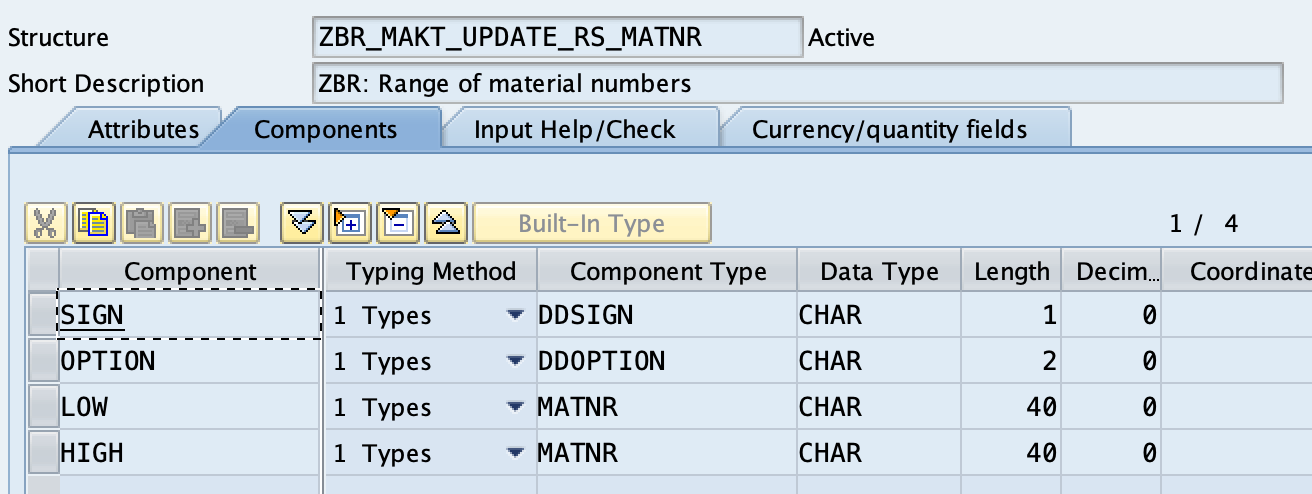
Definition in the data dictionary of ZBR_MAKT_UPDATE_RS_MATNR
As mentioned already in section The report the main subroutine is not accessing any global data. Instead it just operates on a selection of material numbers. Internally it then does everything necessary to load the data (model) and to start the user interface (view). For the actual implementation please have a look at the referenced source file of this section.
The loading of the data is very easy as ABAP allows us to directly access the database. It is done in the select_data subroutine. The model is actually only the structure ZBR_MAKT_UPDATE_S_DATA which is wrapped by the table type ZBR_MAKT_UPDATE_T_DATA.
* ...
FORM select_data USING irt_matnr TYPE zbr_makt_update_rt_matnr
CHANGING et_data TYPE zbr_makt_update_t_data.
* ...

Definition in the data dictionary of ZBR_MAKT_UPDATE_T_DATA
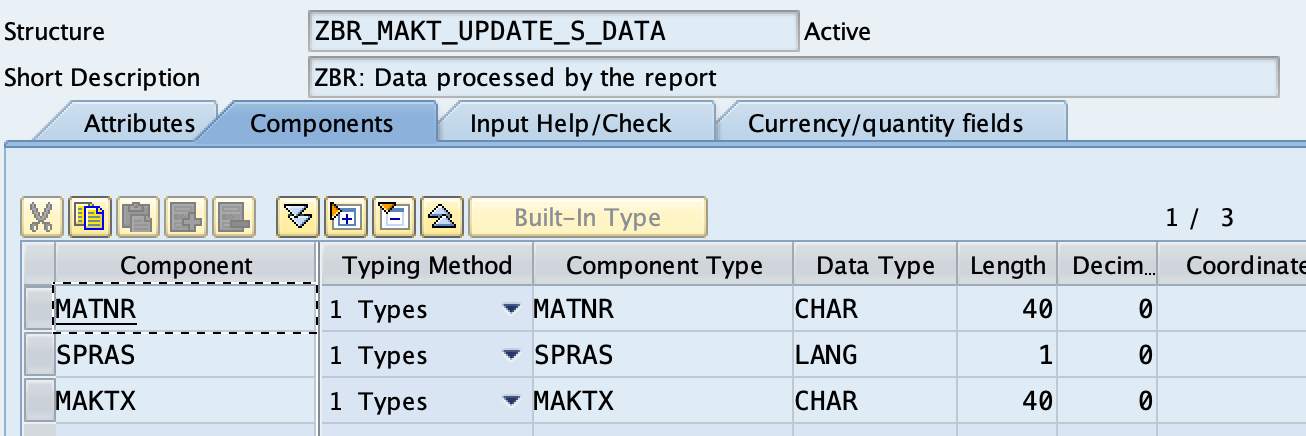
Definition in the data dictionary of ZBR_MAKT_UPDATE_S_DATA
The selection itself is performed by a very simple SELECT statement. Here again, for the actual implementation please have a look at the referenced source file of this section.
I really encourage anyone to use this easy approach if doing stuff in ABAP. Especially if you are on your own and you do not know if there is any sophisticated approach available in the system you are placing your reports. “Why?” you may ask. Because in the most cases it just does not pay off to use anything else. Not in regard of testability as you might often can test it just right away on the development system. And especially not in regard of performance. Nothing can beat a simple SELECT. Except native HANA SQL if you want to perform fuzzy searches. Which is finally again only a hand crafted SELECT statement.
Only if you have to create large ABAP code bases for data transformation it makes sense to not just opt for a simple SELECT. In such cases I recommend outsourcing the actual selection to an implementation of the Data Access Objects pattern. In that way it is easier to test your code base as the actual DAOs can be easily swapped with mockup DAOs. You may find a good tutorial here. The product BRO MDM+ ships with many different DAOs already. So if you are already using BRO MDM+, then you might also opt for its DAO implementations! Just search for classes matching the pattern /HKS/CL*DAO*.
The Dynpro 0100
The Dynpro 0100 is the main Dynpro of the entire report. Essentially it holds only the custom control for the eventual CL_GUI_ALV_GRID object stretching across the entire Dynpro area. So nothing fancy here.
The goal is to manage a table of the table type ZBR_MAKT_UPDATE_T_DATA with this Dynpro. Thus the final object of CL_GUI_ALV_GRID does not need anything special and can be modified with its available options and methods only.
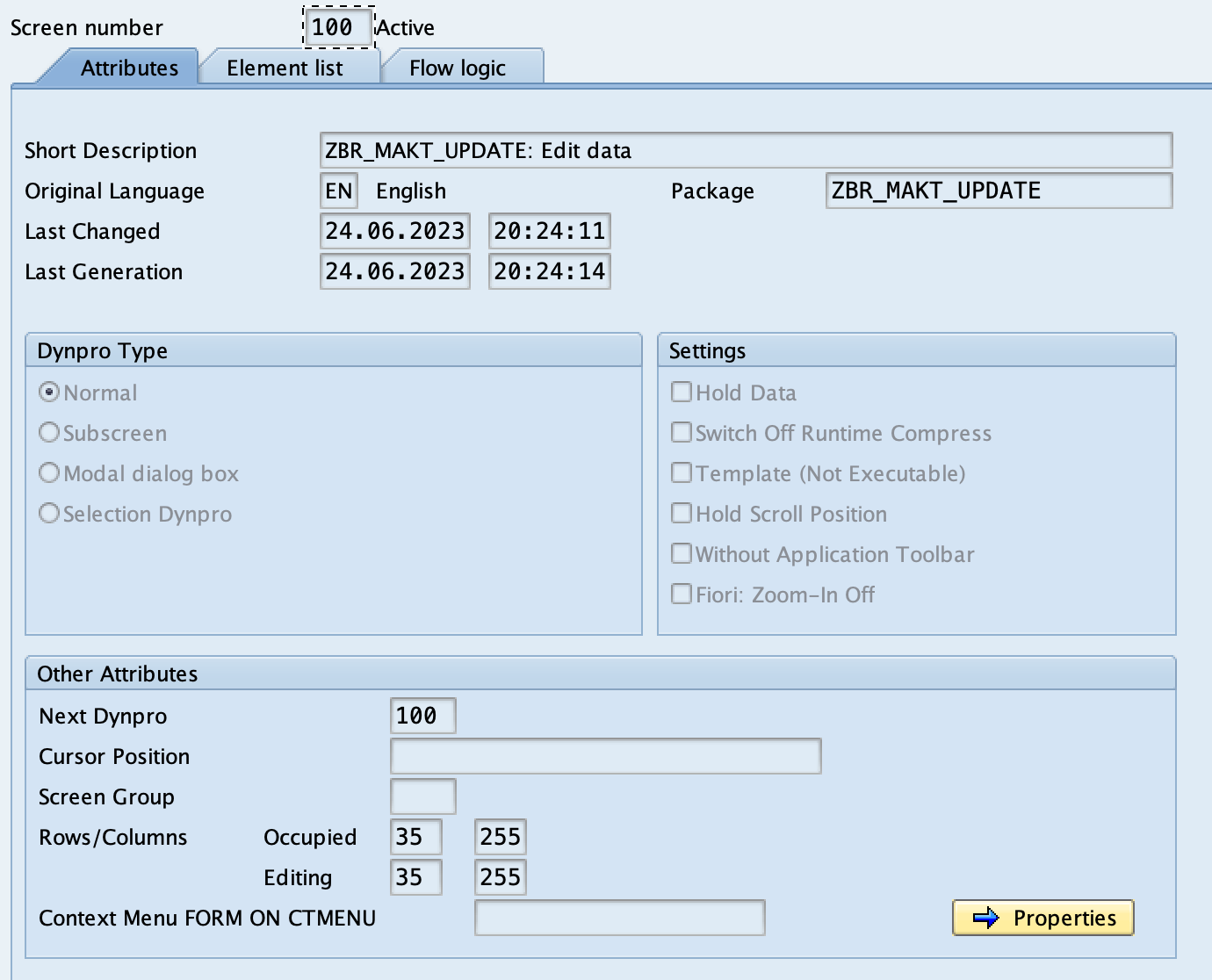
Section "Attributes" of the definition of Dynpro 0100
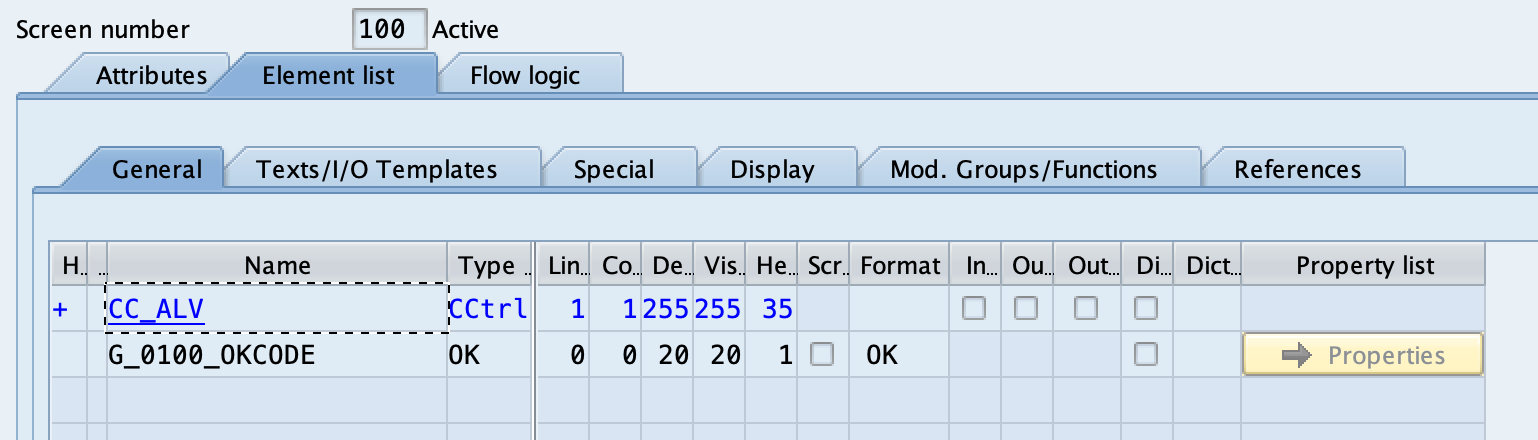
Section "Element list" of the definition of Dynpro 0100
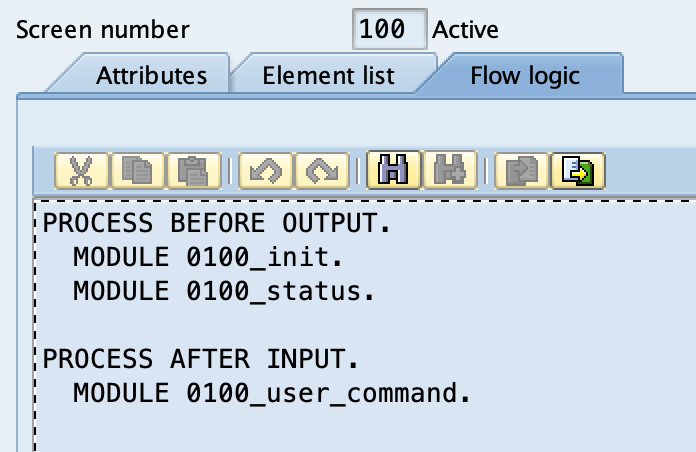
Section "Flow logic" of the definition of Dynpro 0100
The top-include for the Dynpro 0100
- See file ZBR_MAKT_UPDATE_T03.abap
- The description of the file is ZBR_MAKT_UPDATE: Top-include of Dynpro 0100
In here any global data needed to run the Dynpro 0100 is defined. This includes constants holding the function return codes.
The class include for the Dynpro 0100
- See file ZBR_MAKT_UPDATE_C01.abap
- The description of the file is ZBR_MAKT_UPDATE: Local classes for Dynpro 0100
The class CL_GUI_ALV_GRID has a severe caveat concerning read-only columns and the copy/paste functionality. If the entire ALV is editable, then copying and pasting lines is always allowed via the system keyboard shortcuts for copy/paste. This is critical if the ALV should prohibit the creation of new lines. The cause of this criticality: the ALV allows copying lines and pasting them at the end. The normal behavior of automatically appending the pasted lines is triggered thus creating lines.
To prohibit this functionality the user of CL_GUI_ALV_GRID must listen for the DATA_CHANGED_FINISHED to remove the new lines. Additionally the object of the class CL_GUI_ALV_GRID must trigger its DATA_CHANGED_FINISHED event for data changes. Normally it only triggers that event if the user triggers a function return code within the Dynpro or a button in the ALV toolbar.
The necessary switch to listen for actual data changes can be seen in the subroutine 0100_init within the subroutine include for the Dynpro 0100. Here is the entire implementation of the DATA_CHANGED_FINISHED handler in the class for the Dynpro 0100:
CLASS zcl_0100_alv_event_receiver DEFINITION.
PUBLIC SECTION.
METHODS:
constructor
IMPORTING
it_0100_alv_data_ref TYPE REF TO zbr_makt_update_t_data_alv,
get_0100_alv_data_ref
RETURNING
VALUE(robj_0100_alv_data_ref) TYPE REF TO zbr_makt_update_t_data_alv,
get_length_orig
RETURNING
VALUE(r_length_orig) TYPE int4,
data_changed_finished
FOR EVENT data_changed_finished OF cl_gui_alv_grid
IMPORTING
e_modified
et_good_cells.
PRIVATE SECTION.
DATA:
t_0100_alv_data_ref TYPE REF TO zbr_makt_update_t_data_alv,
length_orig TYPE int4.
ENDCLASS.
CLASS zcl_0100_alv_event_receiver IMPLEMENTATION.
METHOD constructor.
t_0100_alv_data_ref = it_0100_alv_data_ref.
length_orig = lines( t_0100_alv_data_ref->* ).
ENDMETHOD.
METHOD get_0100_alv_data_ref.
robj_0100_alv_data_ref = t_0100_alv_data_ref.
ENDMETHOD.
METHOD get_length_orig.
r_length_orig = length_orig.
ENDMETHOD.
METHOD data_changed_finished.
DATA(lf_length_orig) = get_length_orig( ).
DATA(lt_0100_alv_data_ref) = get_0100_alv_data_ref( ).
PERFORM 0100_handle_data_changed_fin USING e_modified
lf_length_orig
CHANGING lt_0100_alv_data_ref.
ENDMETHOD.
ENDCLASS.
The implementation of 0100_handle_data_changed_fin can again be found in the subroutine include for the Dynpro 0100.
The PBO include for the Dynpro 0100
- See file ZBR_MAKT_UPDATE_O01.abap
- The description of the file is ZBR_MAKT_UPDATE: PBO of Dynpro 0100
The PBO include holds only the modules actually used by the Dynpro. This makes the modules very small thus we can have a look at the entire include here:
* ...
MODULE 0100_init OUTPUT.
PERFORM 0100_init CHANGING g_0100_inited
gobj_0100_cc_alv
gobj_0100_alv
gt_0100_data_alv.
ENDMODULE.
MODULE 0100_status OUTPUT.
PERFORM 0100_status.
ENDMODULE.
As you can see we do not have any variable definitions or logic within the modules. Everything is handled the corresponding subroutine. But further we also avoid using any global data by passing in everything needed to actually initialize the entire Dynpro. Even the global flag G_0100_INITED is passed in. It holds the state if the Dynpro was already initailized and therefore must not be initialized again.
The PAI include for the Dynpro 0100
- See file ZBR_MAKT_UPDATE_I01.abap
- The description of the file is ZBR_MAKT_UPDATE: PAI of Dynpro 0100
As expected the modules in here are again only to act as glue code between the Dynpro and the actual ABAP subroutine. Therefore we can have a look at essentially the entire include here too:
* ...
MODULE 0100_user_command INPUT.
PERFORM 0100_user_command USING g_0100_okcode
gobj_0100_alv
gt_0100_data_alv.
ENDMODULE.
The subroutine include for the Dynpro 0100
- See file ZBR_MAKT_UPDATE_F02.abap
- The description of the file is ZBR_MAKT_UPDATE: Subroutines of Dynpro 0100
In here are all subroutines used by the modules and all utility subroutines for those subroutines. But business logic is completely banned from here to keep a clear separation between the includes. We start looking at the subroutine call_screen_0100:
* ...
FORM call_screen_0100 USING it_data TYPE zbr_makt_update_t_data.
PERFORM 0100_normal_to_alv USING it_data
CHANGING gt_0100_data_alv.
SORT gt_0100_data_alv BY matnr ASCENDING
spras ASCENDING.
CALL SCREEN 0100.
ENDFORM.
* ...
This subroutine is essentially the main subroutine of the Dynrpro and wraps the CALL SCREEN statement. Wrapping the CALL SCREEN this way assures that the caller of the Dynpro is aware of the data needed and data returned. Otherwise some obscure global variable must be set/read which is most likely not documented at all.
The subroutine 0100_normal_to_alv requires also some explanations. The report strongly separates the model data (here named normal) from the view data (here named alv). This is done in 0100_normal_to_alv. The resulting data is then eventually consumed by the CL_GUI_ALV_GRID, Accordingly there is also a subroutine named 0100_alv_to_normal to perform the conversion in the other direction.
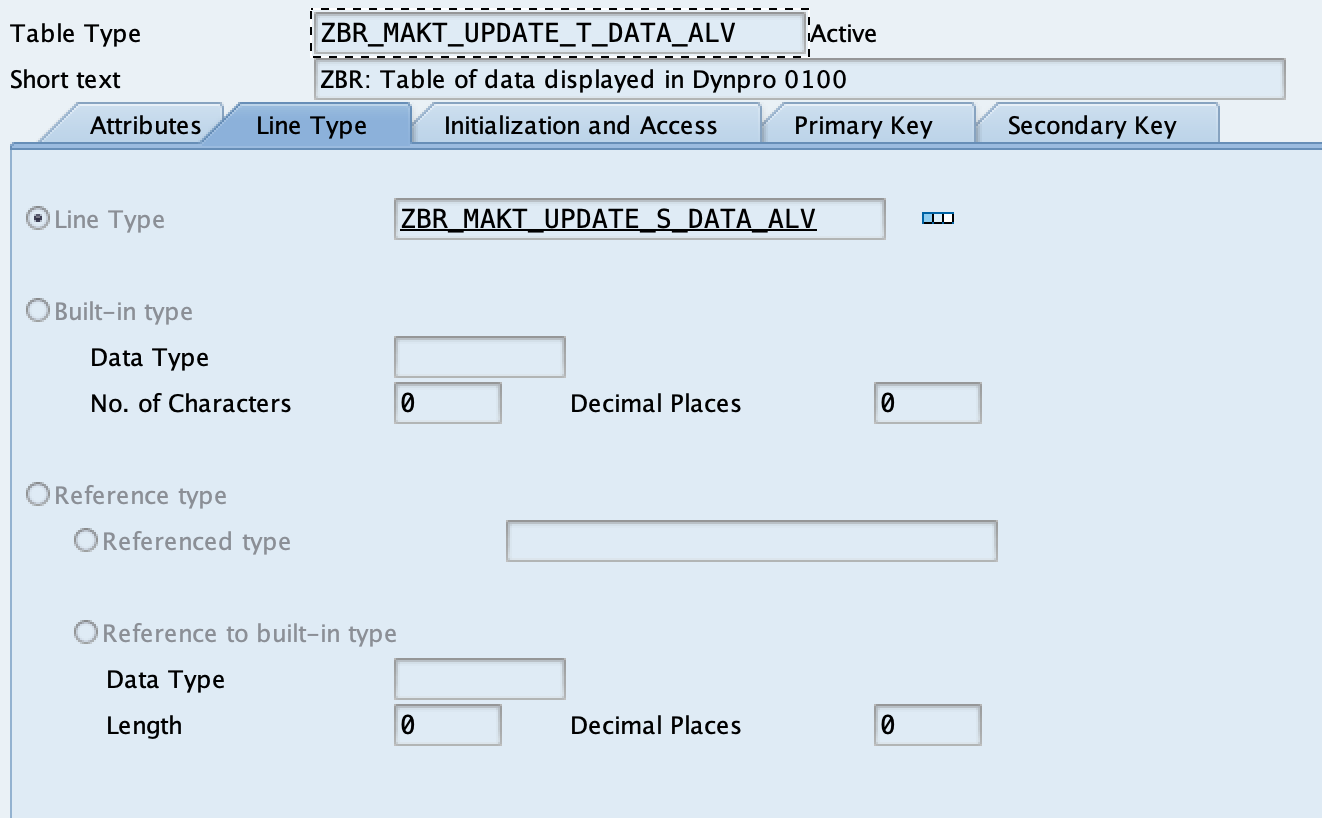
Definition in the data dictionary of ZBR_MAKT_UPDATE_T_DATA_ALV
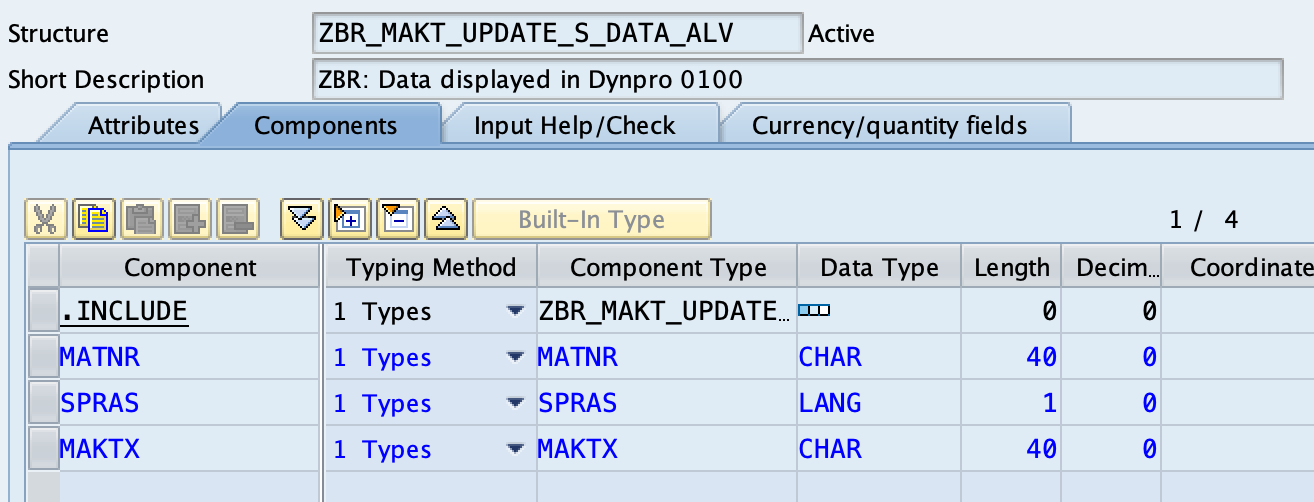
Definition in the data dictionary of ZBR_MAKT_UPDATE_S_DATA_ALV
Next up are the subroutines that are used by the modules:
* ...
* The parameter C_INITED defines if the Dynpro 0100 has been initialized. It
* is a true CHANGING parameter.
*
* The parameter CCL_CONTAINER is a true CHANGING parameter.
*
* The parameter CC_ALV is a true CHANGING parameter.
*
* The parameter CT_DATA_ALV is a true CHANGING parameter.
FORM 0100_init CHANGING c_inited TYPE flag
cobj_cc_alv TYPE REF TO cl_gui_custom_container
cobj_alv TYPE REF TO cl_gui_alv_grid
ct_data_alv TYPE zbr_makt_update_t_data_alv.
* ...
"============================================================================
" Change the ALV handlers to react on change. By default they only react
" if the user triggers a function. A reaction on changing is needed to catch
" inserted rows if the user presses the paste keyboard shortcut (e.g.
" Ctrl+V).
" We can safely risk a dump
cobj_alv->register_edit_event( cl_gui_alv_grid=>mc_evt_modified ).
* ...
ENDFORM.
* ...
FORM 0100_status.
* ...
FORM 0100_user_command USING i_okcode TYPE syucomm
iobj_alv TYPE REF TO cl_gui_alv_grid
it_data_alv TYPE zbr_makt_update_t_data_alv.
* ...
If you are familiar with writing ABAP reports (which I expect that you are), then you might already know what those subroutines are up to.
Finally the utility subroutines which are needed:
* ...
FORM 0100_fieldcatalog CHANGING et_fieldcatalog TYPE lvc_t_fcat.
* ...
FORM 0100_normal_to_alv USING it_data TYPE zbr_makt_update_t_data
CHANGING et_data_alv TYPE zbr_makt_update_t_data_alv.
* ...
FORM 0100_alv_to_normal USING it_data_alv TYPE zbr_makt_update_t_data_alv
CHANGING et_data TYPE zbr_makt_update_t_data.
* ...
* The parameter C_INITED defines if the Dynpro 0100 has been initialized. It
* is a true CHANGING parameter.
*
* The parameter CCL_CONTAINER is a true CHANGING parameter.
*
* The parameter CC_ALV is a true CHANGING parameter.
FORM 0100_reset CHANGING c_inited TYPE flag
gobj_cc_alv TYPE REF TO cl_gui_custom_container
gobj_alv TYPE REF TO cl_gui_alv_grid.
* ...
The Dynpro 0101
The Dynpro 0101 is a utility Dynpro. Its purpose is to list messages of the structure type BAPIRET2 as ALV. This is really handy if many messages are shown to the user as then it is possible to easily filter them. A normal user might just use a layout with a filter showing error messages whilst a developer can have a look at all messages. This really helps over the lifespan of the report as normally the most esoteric errors show up after 1 year in production use.
One core functionality of BAPIRET2 is to link the message text to an actual message within a message class in the current SAP system. That way it is possible to define not only a short message text which is directly presented to the user but a further long text going more into depth on what has happened. This is generally very useful to document weird use cases or errors that would otherwise be forgotten in the mists of time.
The issue at hand is now that the class CL_GUI_ALV_GRID does not now the data that it wraps. Thus the available options and methods are not sufficient to cover the use case of displaying a table of BAPIRET2. We will have to add a new column manually containing a clickable “Display more information” icon. This will be done through section The PBO include for the Dynpro 0101. Additionally we have to react on the click on that icon to display the long text for that message. This will be implemented by using a custom event receiver that is attached to the CL_GUI_ALV_GRID object of this Dynpro. The event handler is shown in section The class include for the Dynpro 0101.

Section "Attributes" of the definition of Dynpro 0101
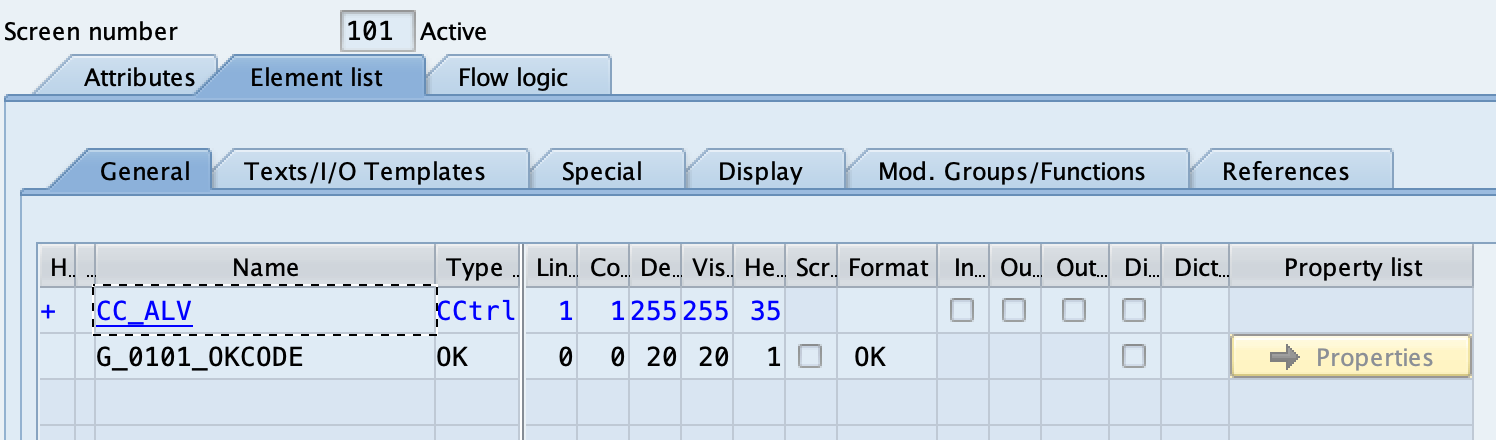
Section "Element list" of the definition of Dynpro 0101
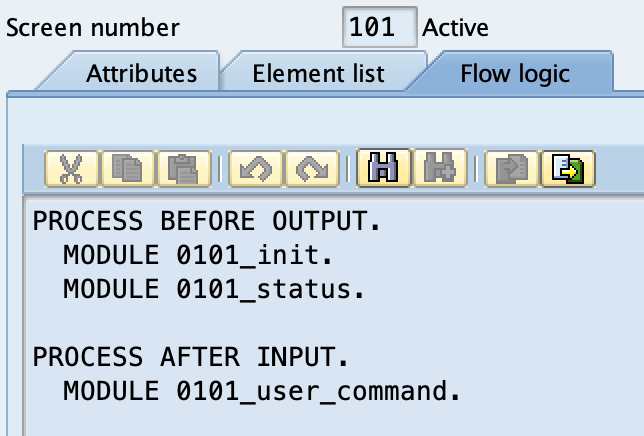
Section "Flow logic" of the definition of Dynpro 0101
The top-include for the Dynpro 0101
- See file ZBR_MAKT_UPDATE_T04.abap
- The description of the file is ZBR_MAKT_UPDATE: Top-include of Dynpro 0101
The same principles as in the section The top-include for the Dynpro 0100 are applied to this include.
The class include for the Dynpro 0101
- See file ZBR_MAKT_UPDATE_C02.abap
- The description of the file is ZBR_MAKT_UPDATE: Local classes for Dynpro 0101
As mentioned in section The Dynpro 0101 an event receiver is needed to handle the click on the “Display more information” icon. The implementation of the event receiver is done within this include.
The entire class is only a glue code to eventually call the subroutine 0101_handle_hotspot_click. It is rather short so I list the entire source code of it:
*...
CLASS zcl_0101_alv_event_receiver DEFINITION.
PUBLIC SECTION.
METHODS:
constructor
IMPORTING
it_0101_alv_data_ref TYPE REF TO zbr_makt_update_t_bapiret2,
get_0101_alv_data_ref
RETURNING
VALUE(robj_0101_alv_data_ref) TYPE REF TO zbr_makt_update_t_bapiret2,
handle_hotspot_click
FOR EVENT double_click OF cl_gui_alv_grid
IMPORTING
e_row
e_column
es_row_no.
PRIVATE SECTION.
DATA:
t_0101_alv_data_ref TYPE REF TO zbr_makt_update_t_bapiret2.
ENDCLASS.
CLASS zcl_0101_alv_event_receiver IMPLEMENTATION.
METHOD constructor.
t_0101_alv_data_ref = it_0101_alv_data_ref.
ENDMETHOD.
METHOD get_0101_alv_data_ref.
robj_0101_alv_data_ref = t_0101_alv_data_ref.
ENDMETHOD.
METHOD handle_hotspot_click.
DATA(lobj_0101_alv_data_ref) = get_0101_alv_data_ref( ).
PERFORM 0101_handle_hotspot_click USING e_row
e_column
lobj_0101_alv_data_ref.
ENDMETHOD.
ENDCLASS.
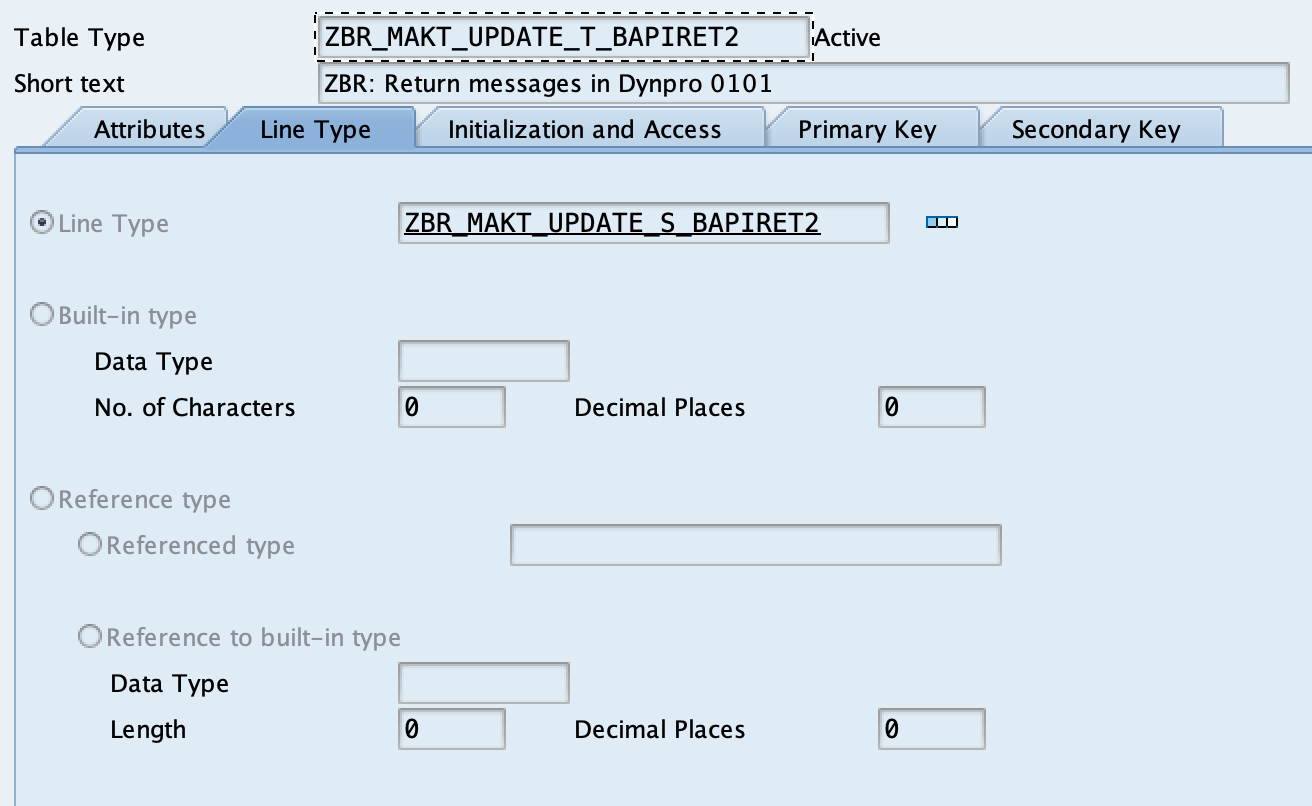
Definition in the data dictionary of ZBR_MAKT_UPDATE_T_BAPIRET2
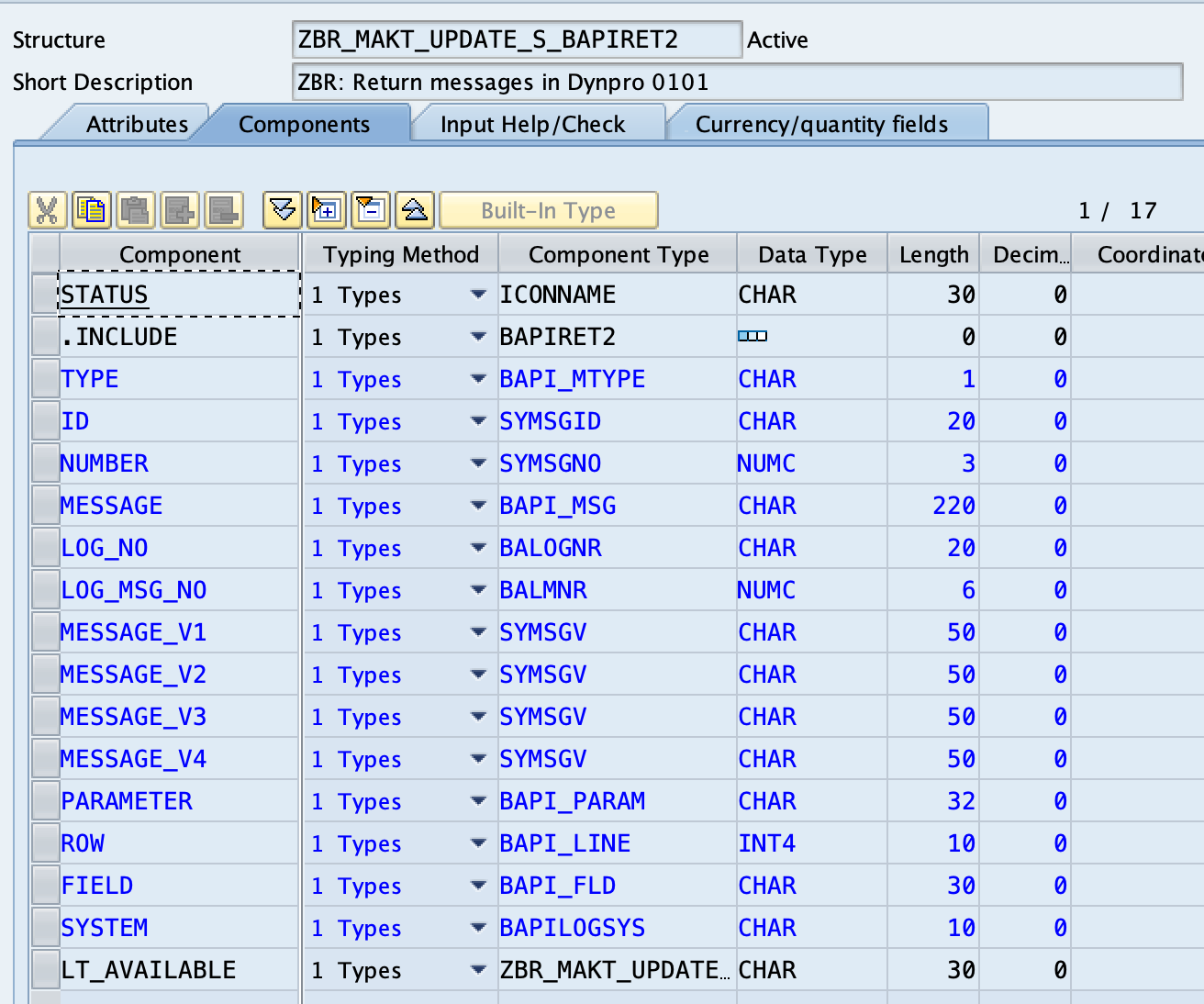
Definition in the data dictionary of ZBR_MAKT_UPDATE_S_BAPIRET2
The really important part of this class is that the actual data of the CL_GUI_ALV_GRID object is again not accessed using global data. Instead a reference to the data is stored within the object of this class in the attribute t_0101_alv_data_ref. The above implementation will avoid the following issues:
No dangling reference for the event receiver: as the implementation of this class is very clean we can create the object of it during the initialization process of the CL_GUI_ALV_GRID object and forget it afterwards. The necessary reference to event receiver is hold by the CL_GUI_ALV_GRID object anyway. So if that gets collected by the garbage collector then the event receiver is too.
Overpopulation of the where-used list of the actual data of the ALV: The actual global variable is not used in here. This is great as a later developer debugging the report is normally not interested in finding this class or its implementation at that stage.
The PBO include for the Dynpro 0101
- See file ZBR_MAKT_UPDATE_O02.abap
- The description of the file is ZBR_MAKT_UPDATE: PBO of Dynpro 0101
The PBO modules here are looking very similar to the ones already seen in The PBO include for the Dynpro 0100. I will skip any explanation of it.
The PAI include for the Dynpro 0101
- See file ZBR_MAKT_UPDATE_I02.abap
- The description of the file is ZBR_MAKT_UPDATE: PAI of Dynpro 0101
The PAI modules here are looking very similar to the ones already seen in The PAI include for the Dynpro 0100. I will skip any explanation of it.
The subroutine include for the Dynpro 0101
- See file ZBR_MAKT_UPDATE_F03.abap
- The description of the file is ZBR_MAKT_UPDATE: Subroutines of Dynpro 0101
The subroutines are mostly looking similar to the ones already seen in The subroutine include for the Dynpro 0100.The most interesting parts are:
The model data and the view data do not differ in the implementation. This is actually not quite correct as the model data does actually differ from the view data. The attribute STATUS which contains the eventually clickable icon should is irrelevant for the model. But to keep it simple I have skipped separating the model data from the view data.
The subroutine call_screen_0101 actually uses BAPIRET2_T directly to interface with the caller.
The setup of the event receiver which is done in the subroutine 0101_init.
The handling of the click on the “Display more information” icon which is done in the subroutine 0101_handle_hotspot_click.
Here are the interesting parts of those subroutines:
* ...
*FORM call_screen_0101 USING it_data TYPE bapiret2_t.*
* ...
* The parameter C_INITED defines if the Dynpro 0101 has been initialized. It
* is a true CHANGING parameter.
*
* The parameter CCL_CONTAINER is a true CHANGING parameter.
*
* The parameter CC_ALV is a true CHANGING parameter.
*
* The parameter CT_DATA_ALV is a true CHANGING parameter.
FORM 0101_init CHANGING c_inited TYPE flag
cobj_cc_alv TYPE REF TO cl_gui_custom_container
cobj_alv TYPE REF TO cl_gui_alv_grid
ct_data_alv TYPE zbr_makt_update_t_bapiret2.
* ... Not interesting parts of 0101_init ...
"============================================================================
" Setup the handlers of COBJ_ALV
DATA: ct_data_alv_ref TYPE REF TO zbr_makt_update_t_bapiret2.
GET REFERENCE OF ct_data_alv INTO ct_data_alv_ref.
DATA: lobj_event_receiver TYPE REF TO zcl_0101_alv_event_receiver.
lobj_event_receiver = NEW zcl_0101_alv_event_receiver(
it_0101_alv_data_ref = ct_data_alv_ref
).
SET HANDLER lobj_event_receiver-\>handle_hotspot_click FOR cobj_alv.
"============================================================================
" Setup the actual ALV object GOBJ_ALV
CALL METHOD cobj_alv-\>set_table_for_first_display
EXPORTING
is_variant = ls_variant
is_layout = ls_layout
i_save = abap_true
it_toolbar_excluding = lt_toolbar_excluding
CHANGING
it_fieldcatalog = lt_fieldcatalog
it_sort = lt_sort
it_outtab = ct_data_alv.
"============================================================================
" Set the Dynpro to be initialized
c_inited = abap_true.
ENDFORM.
* ...
FORM 0101_handle_hotspot_click USING i_row TYPE lvc_s_row
i_column TYPE lvc_s_col
it_data_alv TYPE REF TO zbr_makt_update_t_bapiret2.
"============================================================================
" Get the row the user clicked into <IS_DATA_ALV>
FIELD-SYMBOLS: <it_data_alv> TYPE zbr_makt_update_t_bapiret2.
ASSIGN it_data_alv->* TO <it_data_alv>.
READ TABLE <it_data_alv> ASSIGNING FIELD-SYMBOL(<is_data_alv>) INDEX i_row-index.
"============================================================================
" Exit out if the index could not be assigned
IF sy-subrc <> 0.
RETURN.
ENDIF.
"============================================================================
" Get the key of the message
DATA: lf_dokname TYPE string.
CONCATENATE <is_data_alv>-id <is_data_alv>-number INTO lf_dokname.
"============================================================================
" Show the longtext of the message
DATA: lt_link TYPE TABLE OF tline.
CALL FUNCTION 'HELP_OBJECT_SHOW'
EXPORTING
dokclass = 'NA'
doklangu = sy-langu
dokname = lf_dokname
msg_var_1 = <is_data_alv>-message_v1
msg_var_2 = <is_data_alv>-message_v2
msg_var_3 = <is_data_alv>-message_v3
msg_var_4 = <is_data_alv>-message_v4
TABLES
links = lt_link
EXCEPTIONS
object_not_found = 1
sapscript_error = 2
OTHERS = 3.
ENDFORM.
* ...
Conclusion
I hope that I managed to present the idea in an understandable way to you, dear reader. If not, please do not hesitate to send me an e-mail with ideas on how to enhance this blog entry.
As mentioned in the introduction already this is my latest approach to write ABAP reports. Currently I am not aware of any ways to improve it. But most likely there are still gaps to be closed.
Nevertheless I have already successfully used the ideas of this blog entry in many projects. Each time it helped not only me but also my colleagues to get faster into the project’s implementation.
Appendix
The entire report is available under MIT license here. That repository also lists any missing data dictionary definitions needed to get the entire report up and running.